Helix Swarm
Helix Swarm is a flexible code collaboration platform. Swarm's social coding features let you share creative ideas immediately, collaborate on the fly, and get early feedback from continuous integration and deployment.
Activity Streams
Each Swarm project has an activity flow. In it is shown a project description, a list of followers and defined branches. It shows recent events as changelists created jobs, code review updates and added comments.
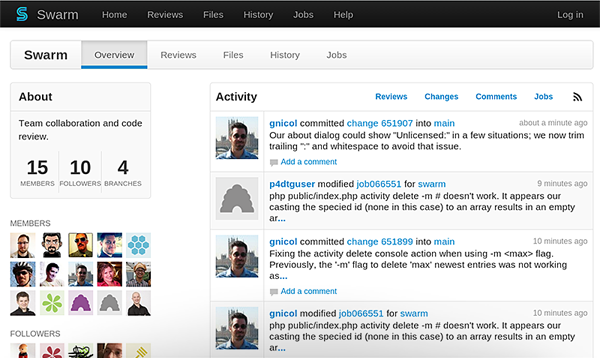
Contextual Code Conversations
Comments are the primary feedback mechanism in Swarm. Comments can be made on any changelist or review, or on any specific line of a text-based file. You can use @mentions in comments to notify specified users whenever there is an update to the review..
Flexible Code Review Workflow
Ensure better team collaboration and faster delivery through pre- and post-commit reviews. Once a review is requested, reviewers can mark changes as needing revision, approved, rejected, or archived. Reviewers can approve and commit changes into a Streams branch, too. Code conversations are always accessible to understand the full context of any proposed change.
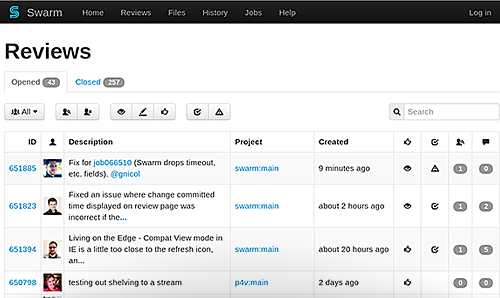
Vertical or Side-by-Side Diff
When you view a changelist or conduct a code review in Swarm, the files are presented as diffs, showing you how they have changed. Icons show whether a file was added, edited, or deleted. You can drill down into files to see in-line comments and conversations, ignore whitespace, show full context, and diff incremental changes between adjacent versions of code reviews using the Review Timeline.
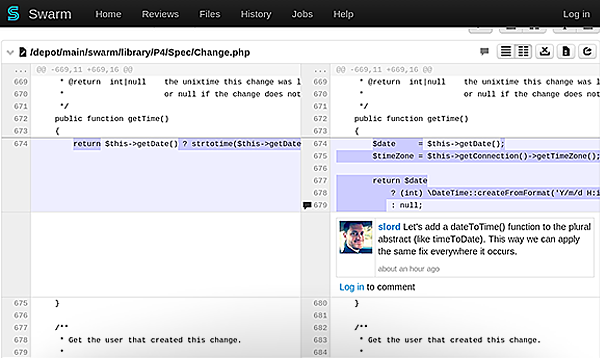
Review Dashboard
Get a snapshot of review activities across all projects. Quickly see whether a change passed a test or not before looking at it in detail. You can also see how much time has elapsed since code was sent for review, comments, and reviewers at-a-glance.
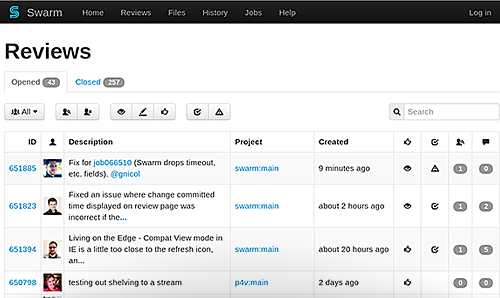
Issue Tracking
Perforce Jobs (e.g., bugs, requirements) can be assigned to a change or review. You can search available jobs by entering a job filter—words, phrases, and field value pairs—in the search box. Changes can also be linked to an external issue tracker, including JIRA.
![]()

